Did you know that you can import your Fowlers Parts basket directly into Catalyst?
Online parts wholesaler Fowlers Parts (www.fowlersparts.co.uk), have enhanced the integration of their online EPC site with Catalyst.
Catalyst users can import their Fowlers Parts basket directly into Workshop jobs, Point of Sale and Order Processing areas of Catalyst.
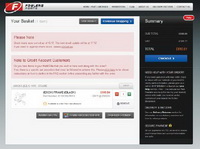
When Creating Workshop Estimates:
- Lookup the parts that you require to your basket on the Fowlers Parts website.
- Click the CATALYST button at the bottom of the “View Basket” screen. This transfers the data from Fowlers Parts web site to a temporary file in your system.
- Create or open your workshop job and navigate to the “Estimate” tab.
- Click “Add”. The parts entry screen should open and the cursor will be in the “Stock Code” field.
- Press Alt+F6. The contents of your basket are added to your estimate.
The process is exactly the same in Catalyst Point of Sale and Order Processing.

